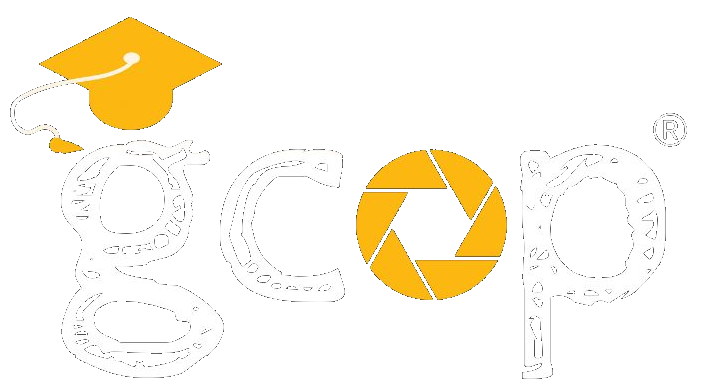4 Months
Duration
Full Time/Part Time
Course Mode
Hindi/English
Language
Beginner / Intermediate
Skill Level
In-Class Only
Mode
Professional Cinematic Cameras (Sony FX3)
Equipment Provided
Zhiyun or DJI Gimbals
Equipment Provided
Stabilizers
Equipment Provided
Cinema Lens Kits
Equipment Provided
Filters
Equipment Provided
Rigs
Equipment Provided
Light Setups & Editing System
Equipment Provided
Module 1 : Understanding Cinematic Cameras and Lenses
1 . Introduction to Cinematic Cameras
- RED, ARRI, Sony FX Series: Key Features and Differences
- Camera Sensor Types, Dynamic Range, and Color Science
- Practical Exercise: Familiarizing with the Camera Body, Settings, and Controls
2 . Lens Selection and Focal Length Mastery
- Prime vs. Zoom Lenses: When and How to Use Each
- The Impact of Focal Length on Storytelling and Emotion
- Practical Exercise: Shooting with Different Focal Lengths to Observe Effect on Depth and Perspective
3 . Professional Camera Settings and Workflow
- Shooting in RAW vs. Compressed Formats
- Using LUTs, Log Profiles, and Color Calibration
- Practical Exercise: Creating a Workflow for RAW Shooting and Color Grading
Module 2 : Advanced Handheld Cinematography Techniques
1 . Mastering Handheld Camera Movement
- Techniques to Stabilize Shots without Gimbals
- Choosing the Right Handheld Movements for Emotion and Realism
- Practical Exercise: Capturing Scenes with Intentional Shakes and Movements
2 . Using Body Mechanics for Stable Handheld Shots
- Posture, Footwork, and Breathing Techniques for Stability
- Working with Shoulder Rigs and Handles for Support
- Practical Exercise: Filming Action Shots and Dramatic Sequences Handheld
3 . Creative Handheld Camera Movements
- The Jib Up/Down, Push-In/Pull-Out, and Dutch Tilt Movements
- Using POV (Point of View) for Immersive Storytelling
- Practical Exercise: Shooting a Short Scene with Complex Handheld Techniques
Module 3 : Gimbal Techniques for Smooth Cinematic Shots
1 . Introduction to Gimbal Operations
- Understanding Gimbal Components: Zhiyun, DJI Ronin, and Other Models
- Balancing the Camera for Optimal Gimbal Performance
- Practical Exercise: Balancing and Calibrating the Gimbal with a Cinematic Camera
2 . Essential Gimbal Movements for Storytelling
- Smooth Pans, Tilts, Rolls, and Tracking Shots
- The Parallax Effect and How to Achieve It with a Gimbal
- Practical Exercise: Filming with Intentional Gimbal Movements in Different Locations
3 . Advanced Gimbal Techniques
- Combining Gimbal Moves with Focus Pulling and Lens Control
- Walking and Running Techniques for Smooth Shots on Gimbals
- Practical Exercise: Creating Complex Sequences with Gimbal Transitions
Module 4 : Lighting Techniques for Cinematic Depth
1 . Understanding Cinematic Lighting Setups
- Three-point Lighting, High-key vs. Low-key, and Practical Lighting
- Using Soft vs. Hard Light to Control Mood
- Practical Exercise: Filming an Indoor Scene with Various Lighting Styles
2 . Advanced Use of Light Modifiers
- Using Diffusers, Reflectors, and Flags for Light Control
- Creating Depth and Focus with Key, Fill, and Background Lights
- Practical Exercise: Shooting a Scene with Complex Light Layers
3 . Location Lighting for Outdoor Cinematography
- Using Natural Light, Reflectors, and Portable Lighting Outdoors
- Techniques to Work with Different Times of Day and Weather Conditions
- Practical Exercise: Outdoor Cinematic Lighting for Golden Hour and Blue Hour
Module 5 : Visual Storytelling and Composition Techniques
1 . Using Visual Language to Drive the Narrative
- Framing, Blocking, and Composing Shots for Storytelling
- How to Use Angles and Levels to Convey Emotion
- Practical Exercise: Filming a Scene with Various Framing and Blocking Techniques
2 . Continuity and Shot Sequencing
- Mastering Scene Coverage with Wide, Medium, and Close Shots
- Achieving Seamless Continuity with Match Cuts and Movement
- Practical Exercise: Shooting a Sequence with Proper Continuity and Flow
3 . In-Camera Transitions and Creative Techniques
- Creating In-Camera Transitions like Whip Pans and Focus Pulls
- Using Creative Techniques like Rack Focus and Forced Perspective
- Practical Exercise: Crafting a Short Scene with In-Camera Transitions
Module 6 : Advanced Post-Production & Color Grading
1 . Editing for Cinematic Impact
- Editing with Adobe Premiere Pro: Advanced Techniques
- Using J-Cuts, L-Cuts, and Slow Motion for Cinematic Pacing
- Practical Exercise: Editing a Scene to Convey Emotion through Pacing
2 . Color Grading and Look Development
- Using LUTs, HSL Adjustments, and Curves for Consistent Looks
- Matching and Balancing Scenes in Post-Production
- Practical Exercise: Color Grading a Short Scene for a Specific Look
3 . Sound Design and Finishing Touches
- Basics of Foley, Ambient Sound, and Dialogue Sync
- Adding Sound for Depth and Immersion
- Practical Exercise: Adding Sound Layers and Final Touches for a Short Film
Module 7 : Final Project & Portfolio Development
1 . Pre-Production Planning for Final Project
- Scriptwriting, Storyboarding, and Shot List Creation
- Location Scouting, Equipment Checklist, and Scheduling
2 . Shooting a Short Film
- Students will Direct and Film a 3-5 Minute Short Scene or Sequence
- Applying Techniques Learned in Camera Movement, Lighting, and Storytelling
3 . Portfolio Development and Feedback
- Review and Select Clips for Final Showreel
- One-on-One Feedback from Instructors on Final Projects
- Certificate Of Completion
Key Takeaways
- Mastery of handheld and gimbal techniques with professional equipment for dynamic, smooth shots
- Advanced Cinematic Skills in lighting, camera movement, and storytelling to craft visually compelling stories
- Professional Showreel and portfolio with a polished short film, showcasing expertise in advanced cinematography
- This advanced cinematography course will provide you the tools and techniques to excel in professional film environments, enabling you to capture stunning visuals in any situation.